Deploying Through the SST Console
Now, we are ready to git push to deploy our app to production with the SST Console. If you recall from the previous chapter, we confgiured it to auto-deploy the production branch.
Let’s do that by first creating a production branch.
 Run the following in the project root.
Run the following in the project root.
$ git checkout -b production
 Now let’s push this to GitHub.
Now let’s push this to GitHub.
$ git push --set-upstream origin production
$ git push
Now if you head into the Autodeploy tab for your app in the SST Console, you’ll notice a new deployment in progress.
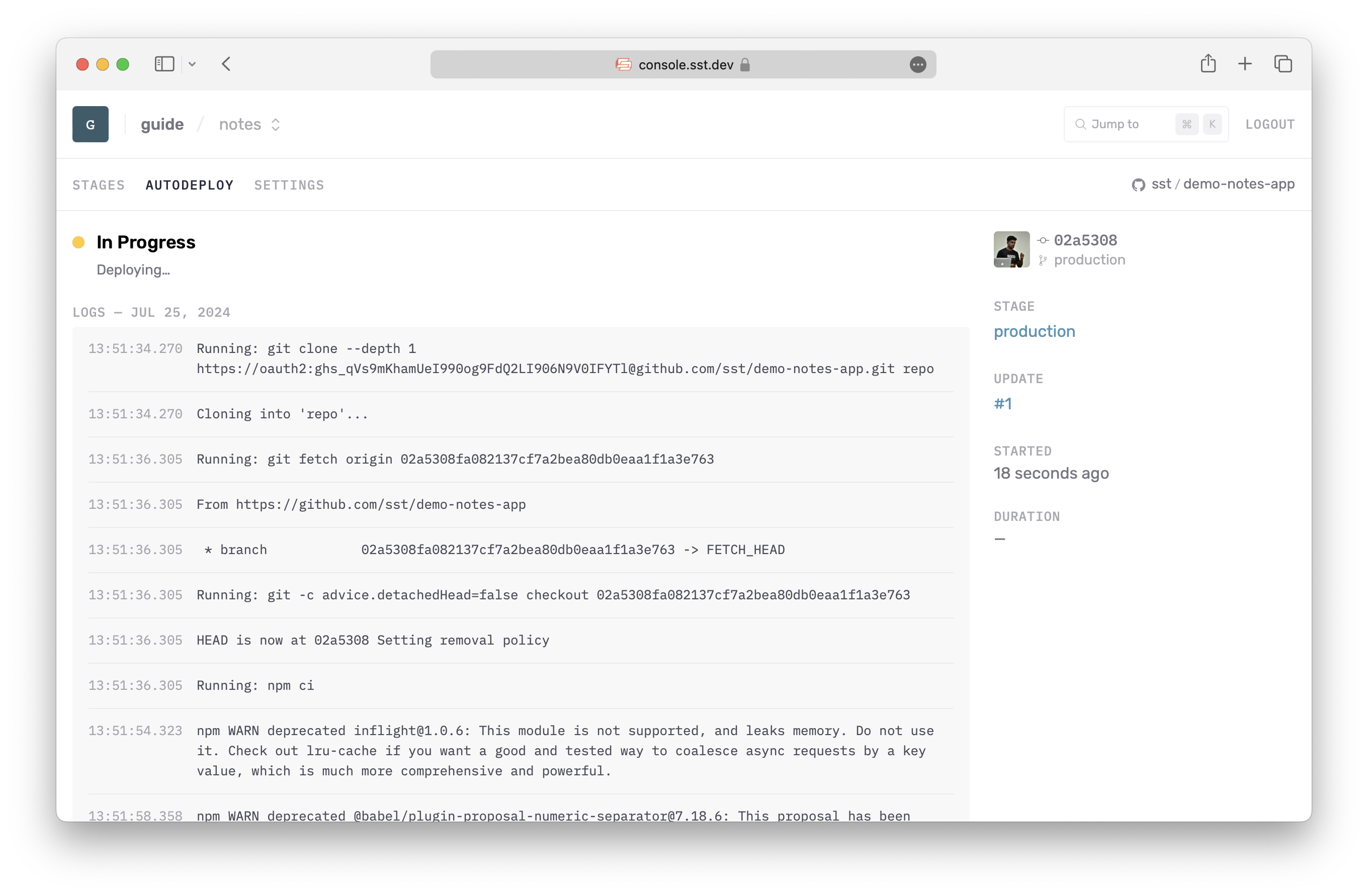
Once the deploy is complete, you’ll notice the outputs at the bottom.
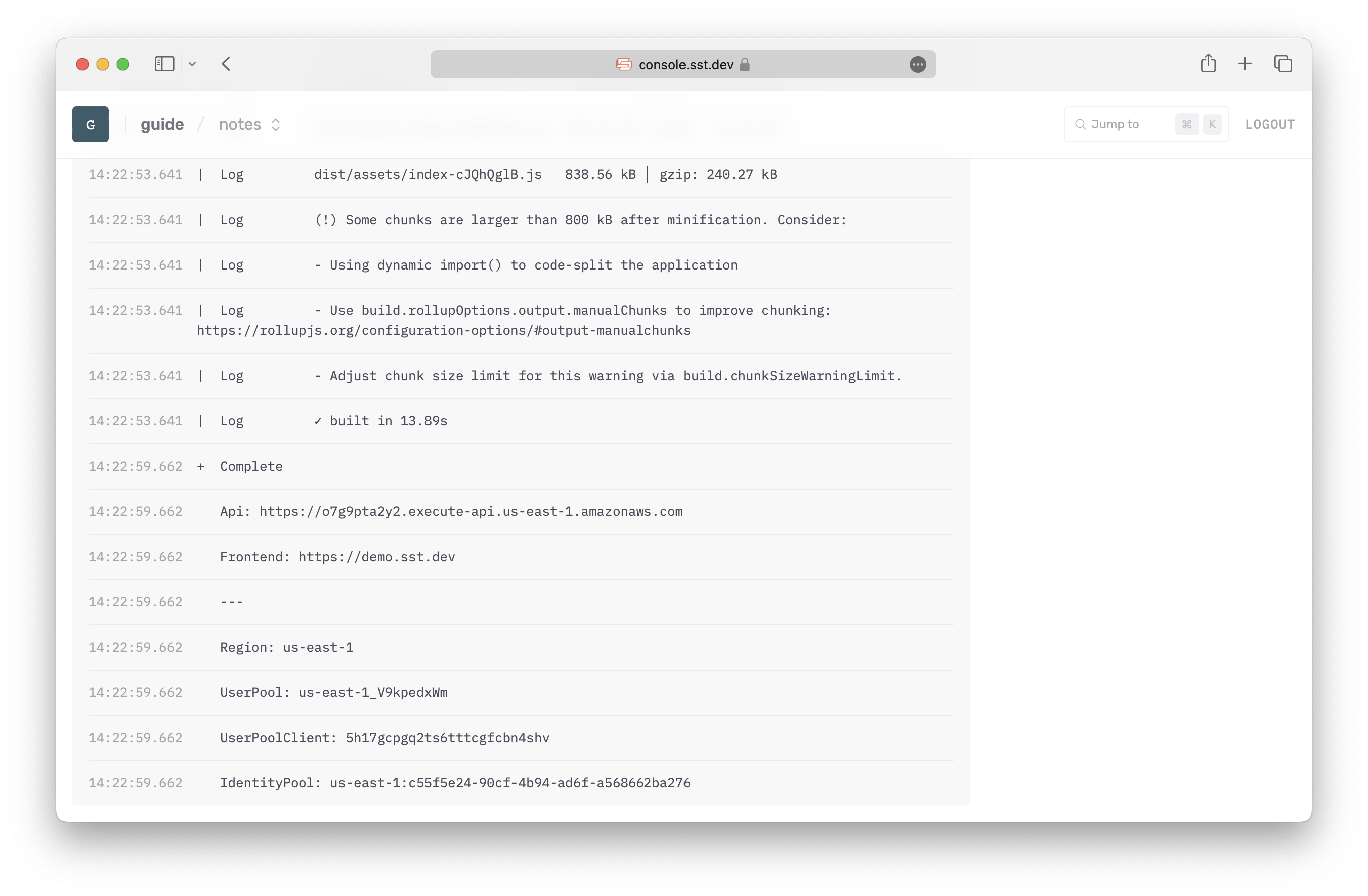
Test Our App in Production
Let’s check out our app in production.
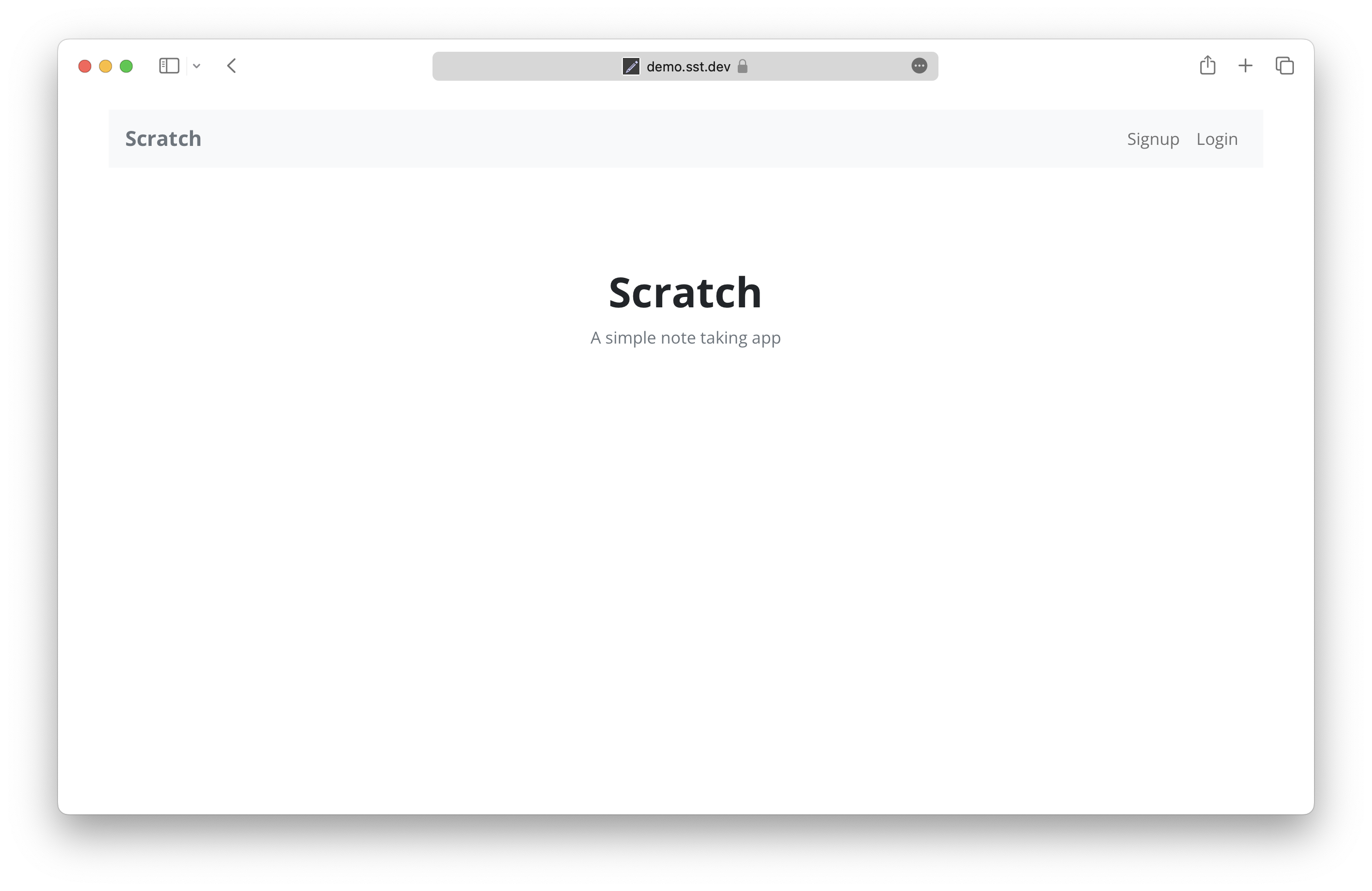
To give it a quick test, sign up for a new account and create a note. You can also test updating and removing a note. And also test out the billing page.
Congrats! Your app is now live!
Let’s wrap things up next.
For help and discussion
Comments on this chapter